Why can’t I connect my Realsee app to the Galois device?
The most common reasons for connection issues include low device battery level, lens or LiDAR covers not removed and network issues. If you are unable to connect the Realsee app to the Galois device, please follow the steps below to troubleshoot the issue.
- Check the device's battery level
Please fully charge both the Galois device and mobile phone before use.
- Check whether the covers have been removed
Please remove the lens cover and LiDAR cover. These covers can interfere with device connection and scanning functions.
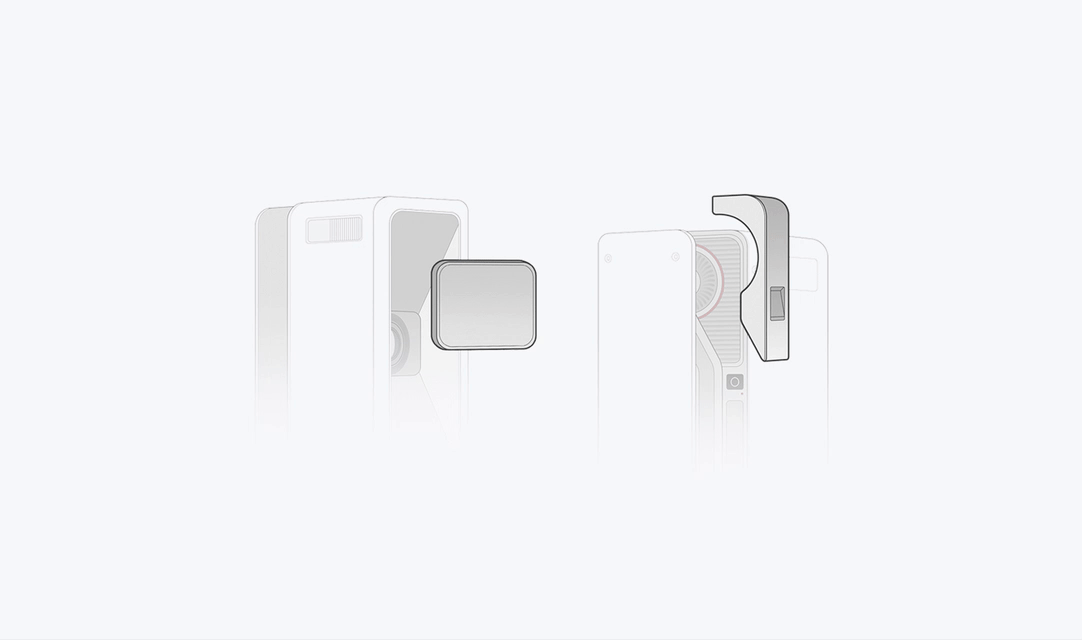
- Check your Wi-Fi network
Please make sure your phone is connected to Galois device’s Wi-Fi. Avoid connecting to other nearby networks or mobile data during the connection process.














