Model Fixup-Model Trim
Overview
This feature allows users to trim the redundant fragments of the generated 3D model. This can make the 3D Tour exploring smoother and the model more aesthetically pleasing.
Editing Steps:
- Click on the Model Fixup feature in the left menu bar to access the Model Trim tool for removing any excess model fragments.

- Users can select the trimming position (top view, side view, or 3D) and the shape to draw (rectangle or polygon).

- A trimming box will appear, allowing users to adjust the position by moving the coordinate axes.
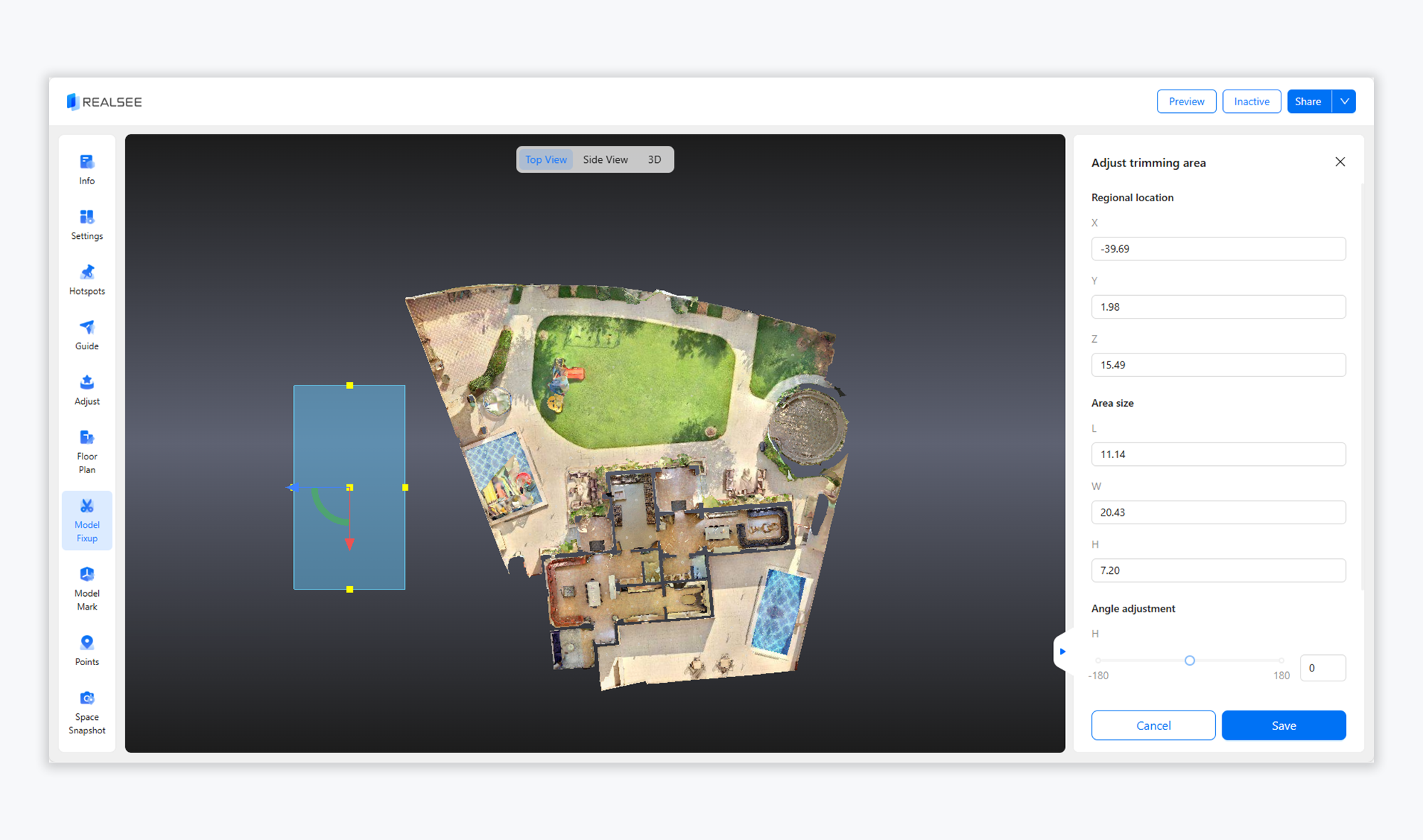
- Users can resize the trimming box by dragging the yellow squares in the opposite direction of the coordinate axes. The trimming effect is displayed in real-time. Once the trim is complete, click Save to apply the changes.
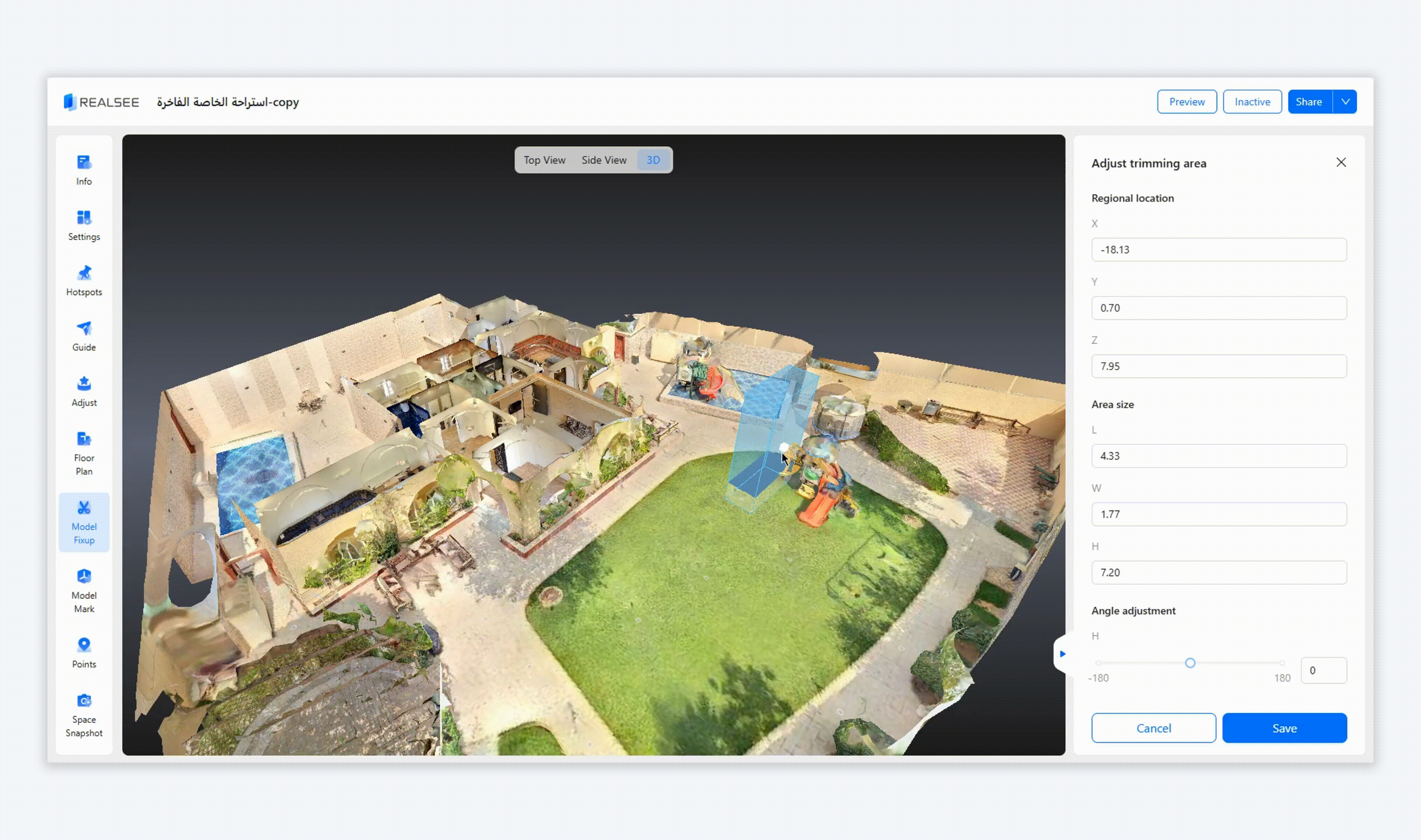
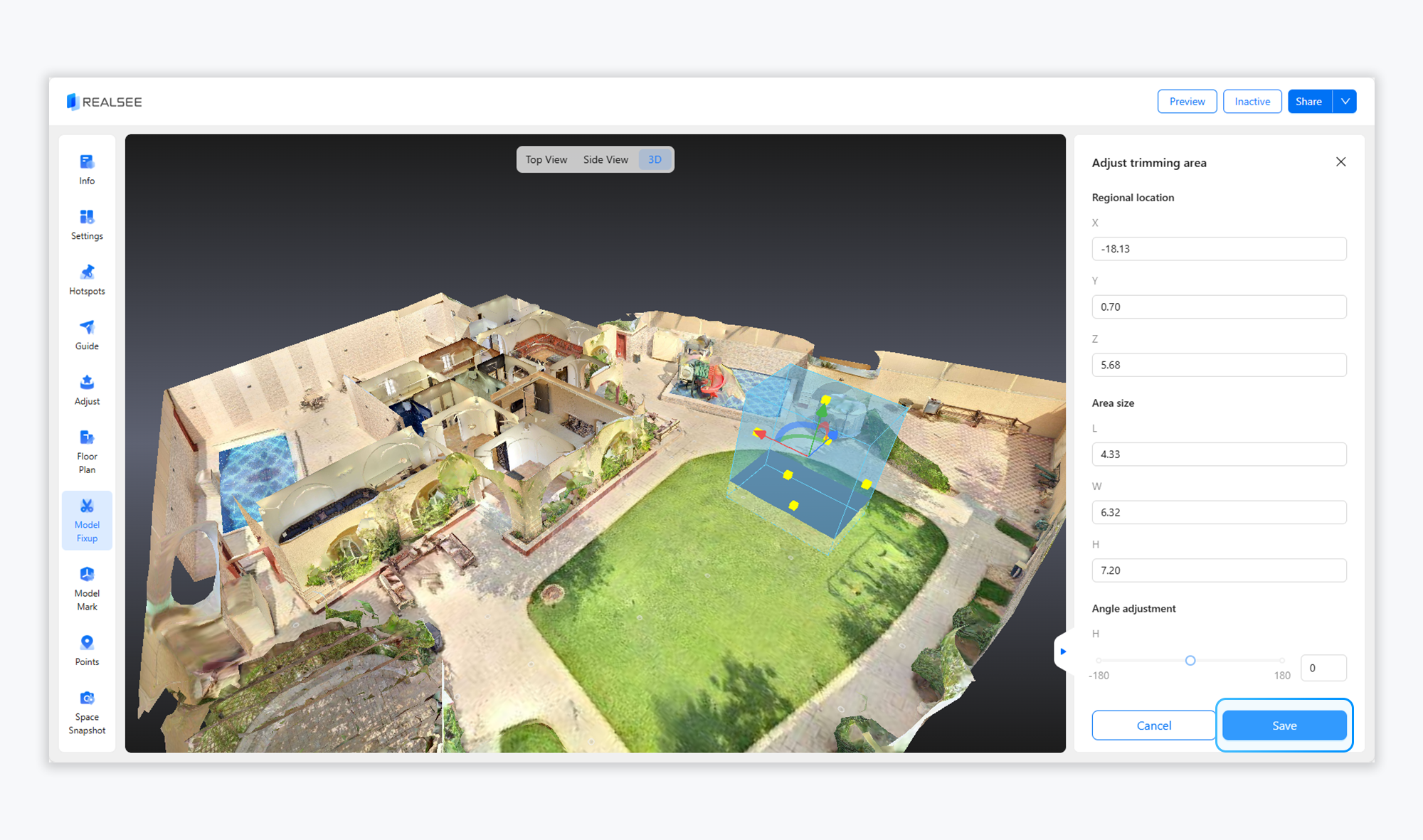
Was this article helpful?
YesNo



















