Set Up Company Information
Overview
This tutorial will guide users through the process of setting up company information in the Realsee Console Editor. Follow the steps below to configure various elements of the company information.
Company Information
1.1 Company Introduction
The company introduction is displayed in the pop-up window when clicking the logo in the bottom-left corner of the Tour Page.
Editing Steps:
- Navigate to Company Information-Company Introduction.
- Enter the company introduction text.
Note: The introduction is limited to 500 characters.
1.2 Company Link
A clickable link that redirects to the company's official website, displayed in the pop-up window when clicking the logo in the bottom-left corner of the Tour Page.
Editing Steps:
- Navigate to Company Information-Company Link.
- Enter the official website URL.
Note: Supports opening company links in 3D tour and new page.
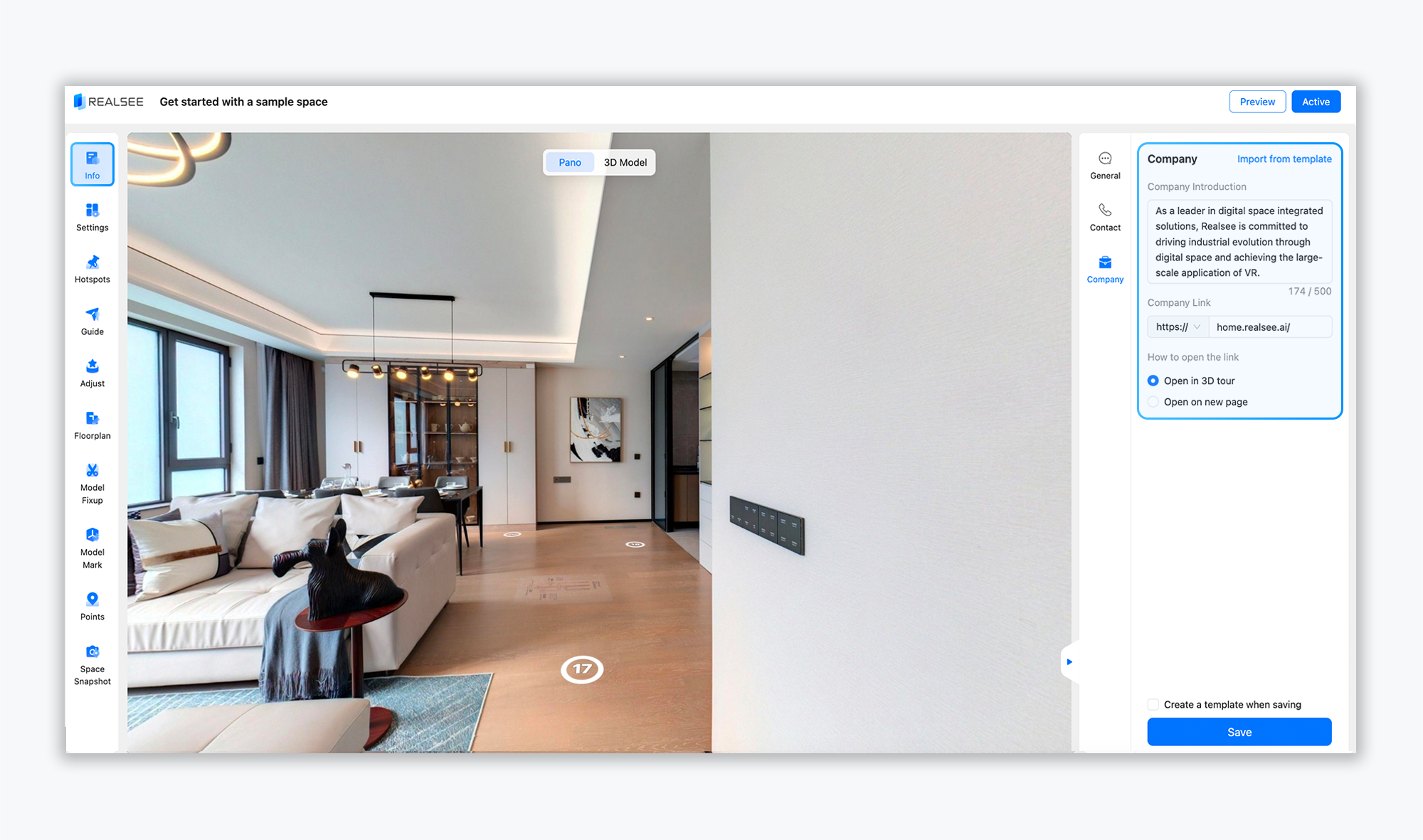
Was this article helpful?
YesNo



















