Download CAD File from Add-ons
Users can download the project's CAD File from the Add-ons section.
- Click on the corresponding VR project to enter the project preview interface
- Select the 'Add-ons' option from the top toolbar
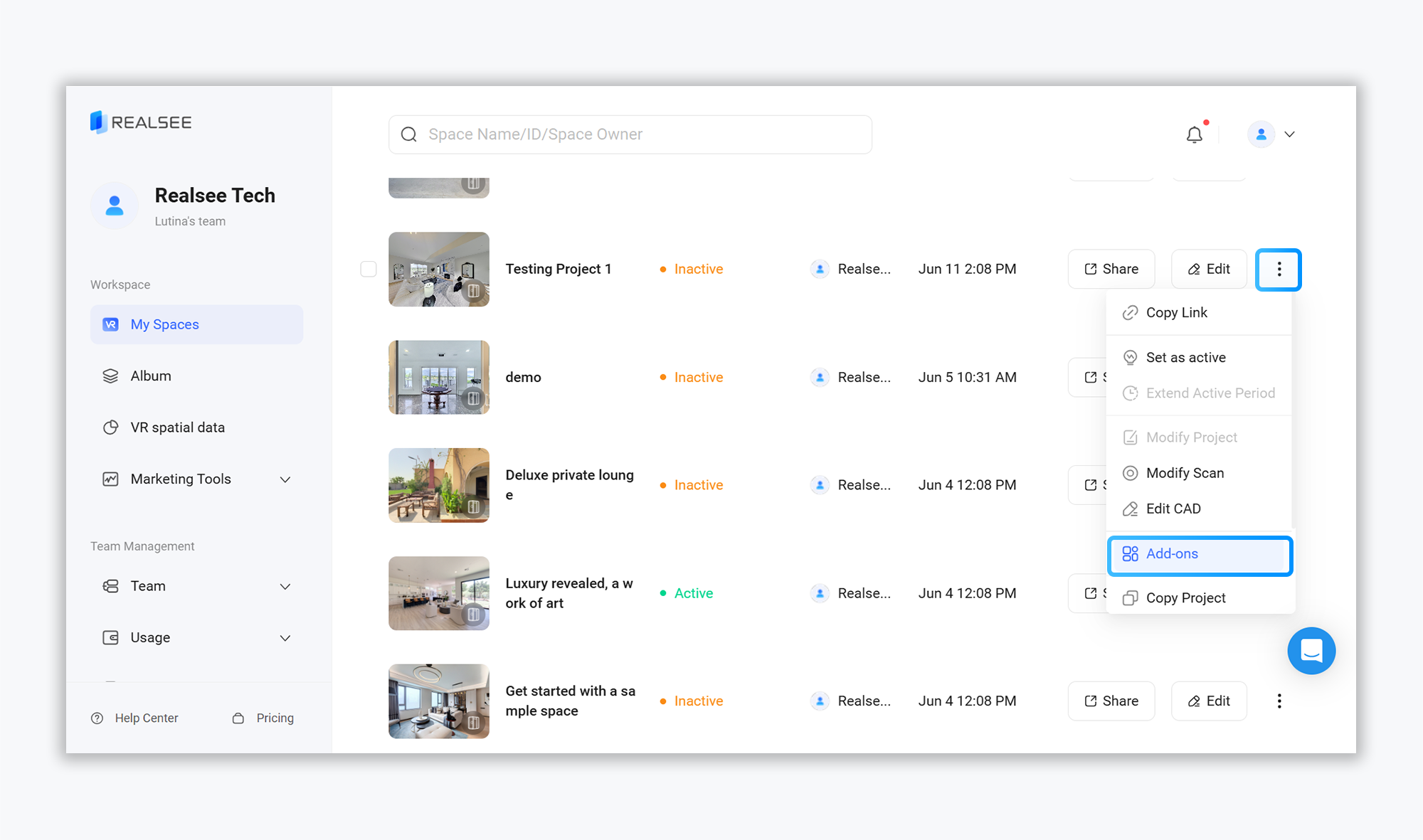
- Choose 'CAD File' to download
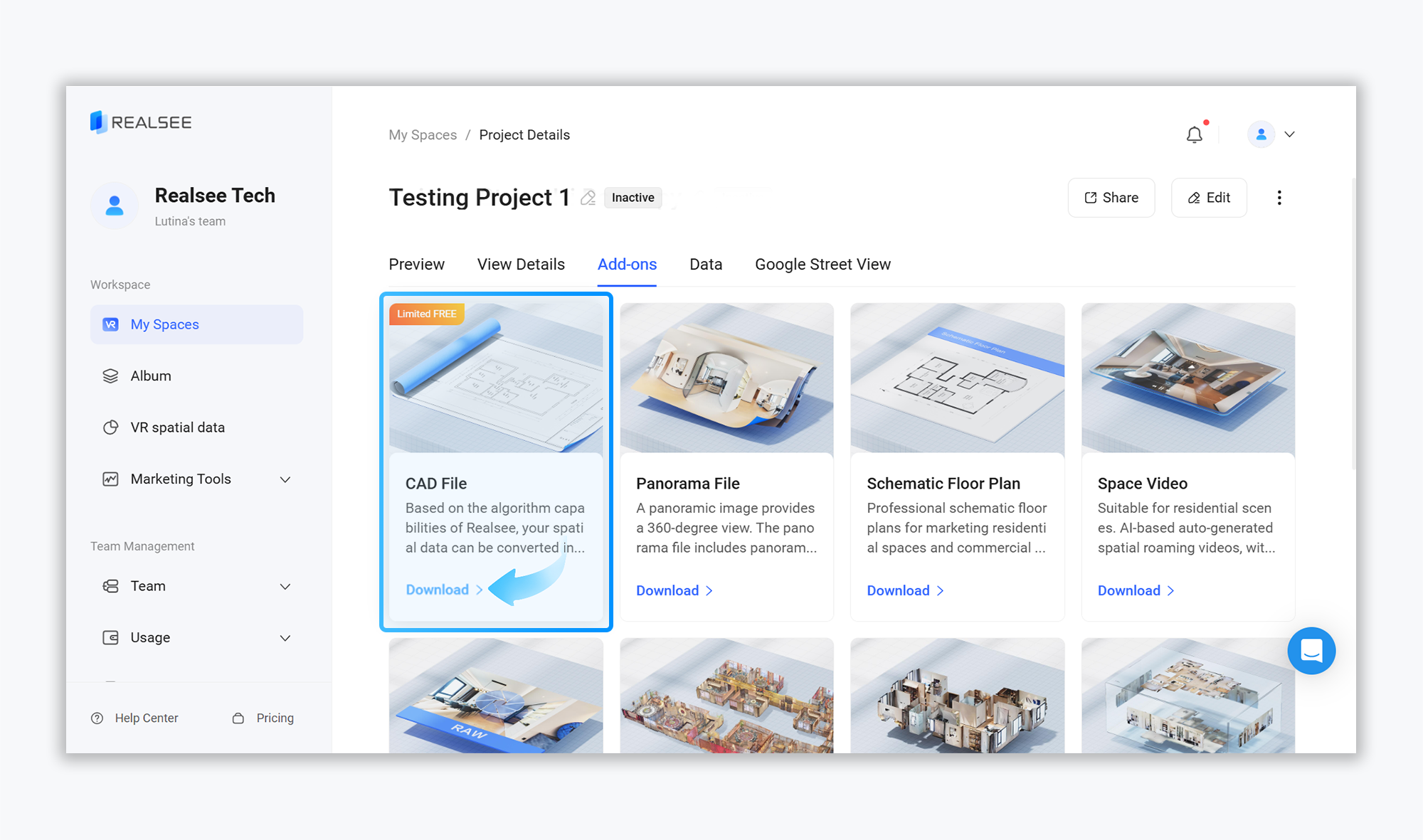
- Click the 'Download Now' button. In the pop-up window, confirm by clicking "OK."
Wait for the download task to be generated. Once ready, click 'Download Now' to begin downloading.
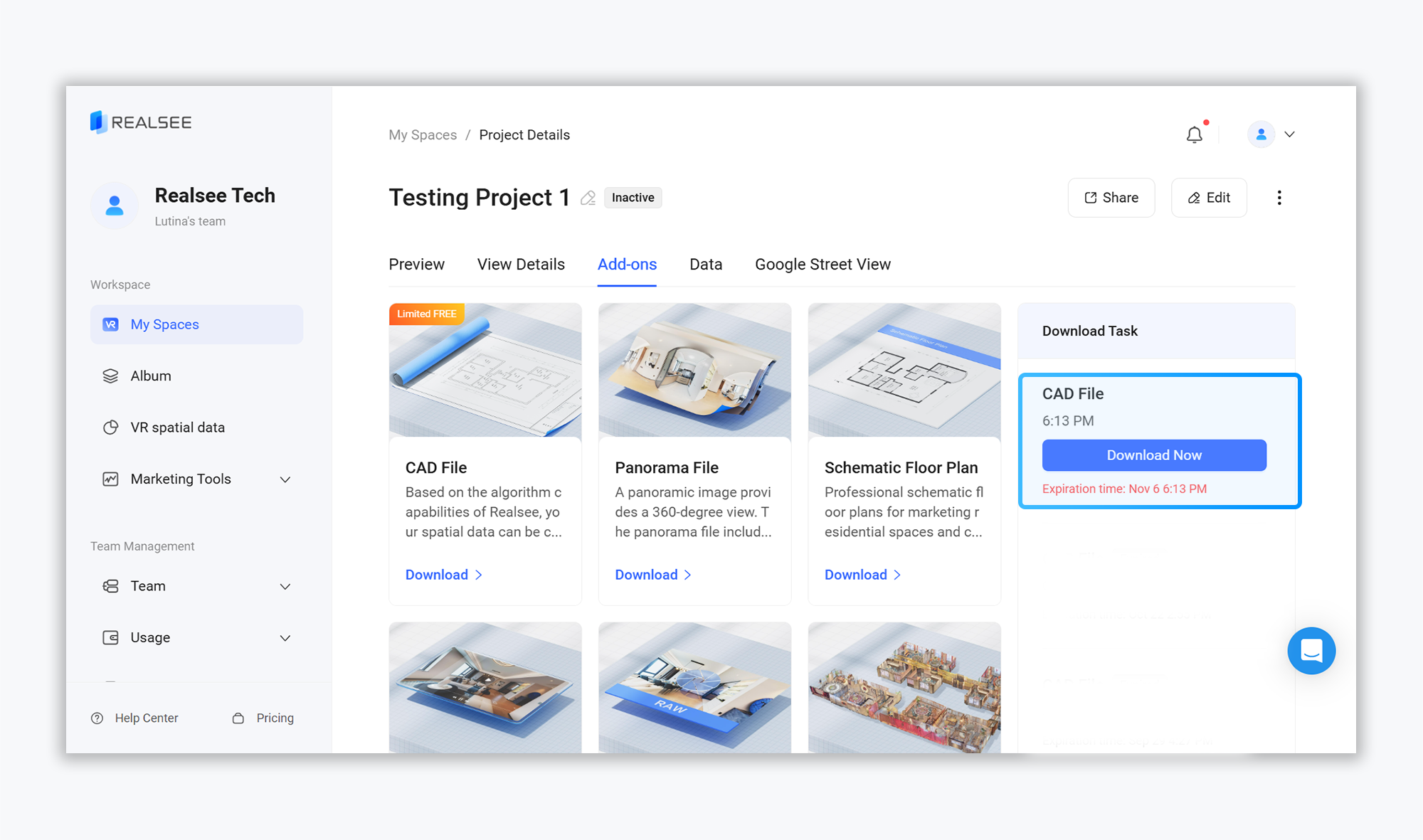
Was this article helpful?
YesNo



















