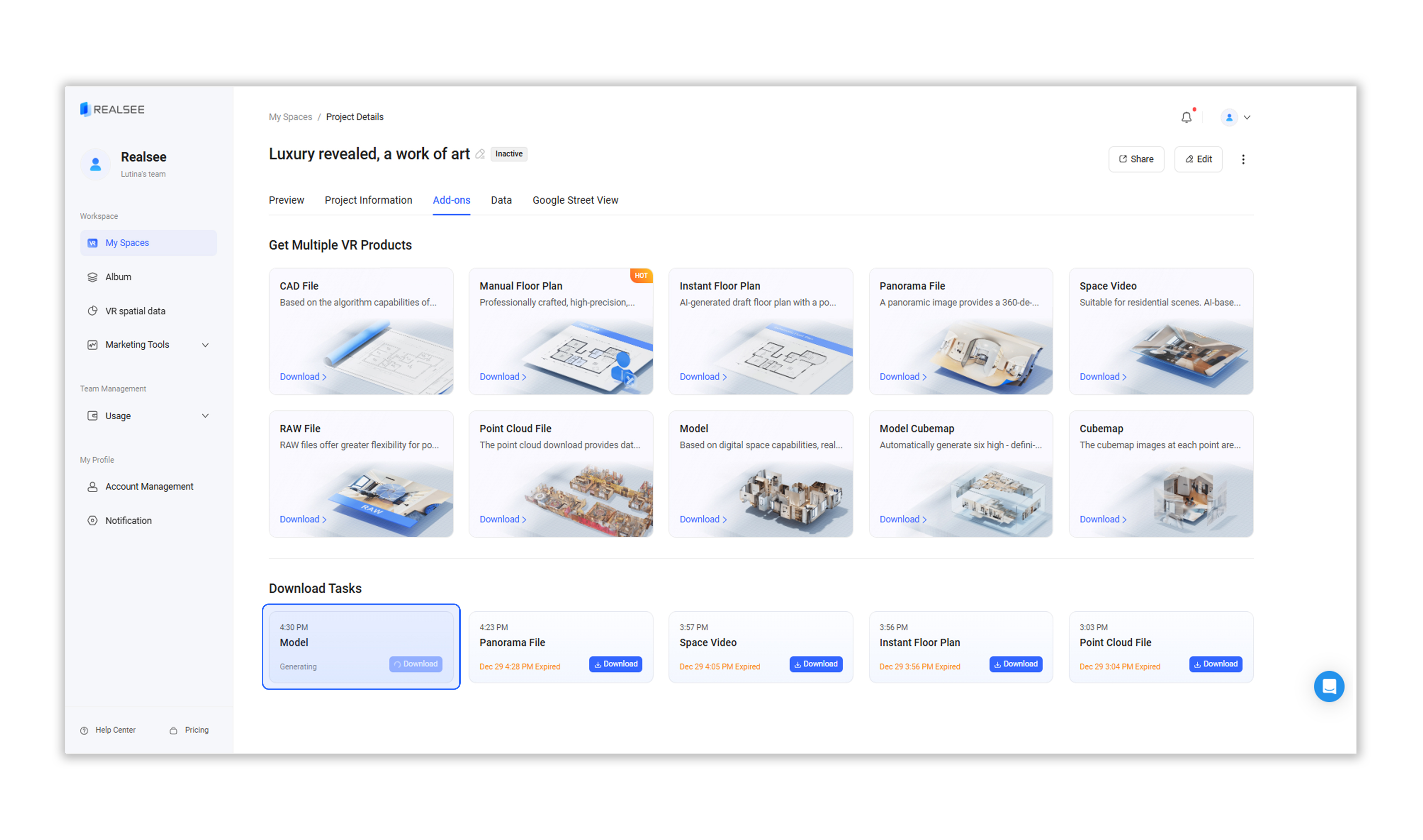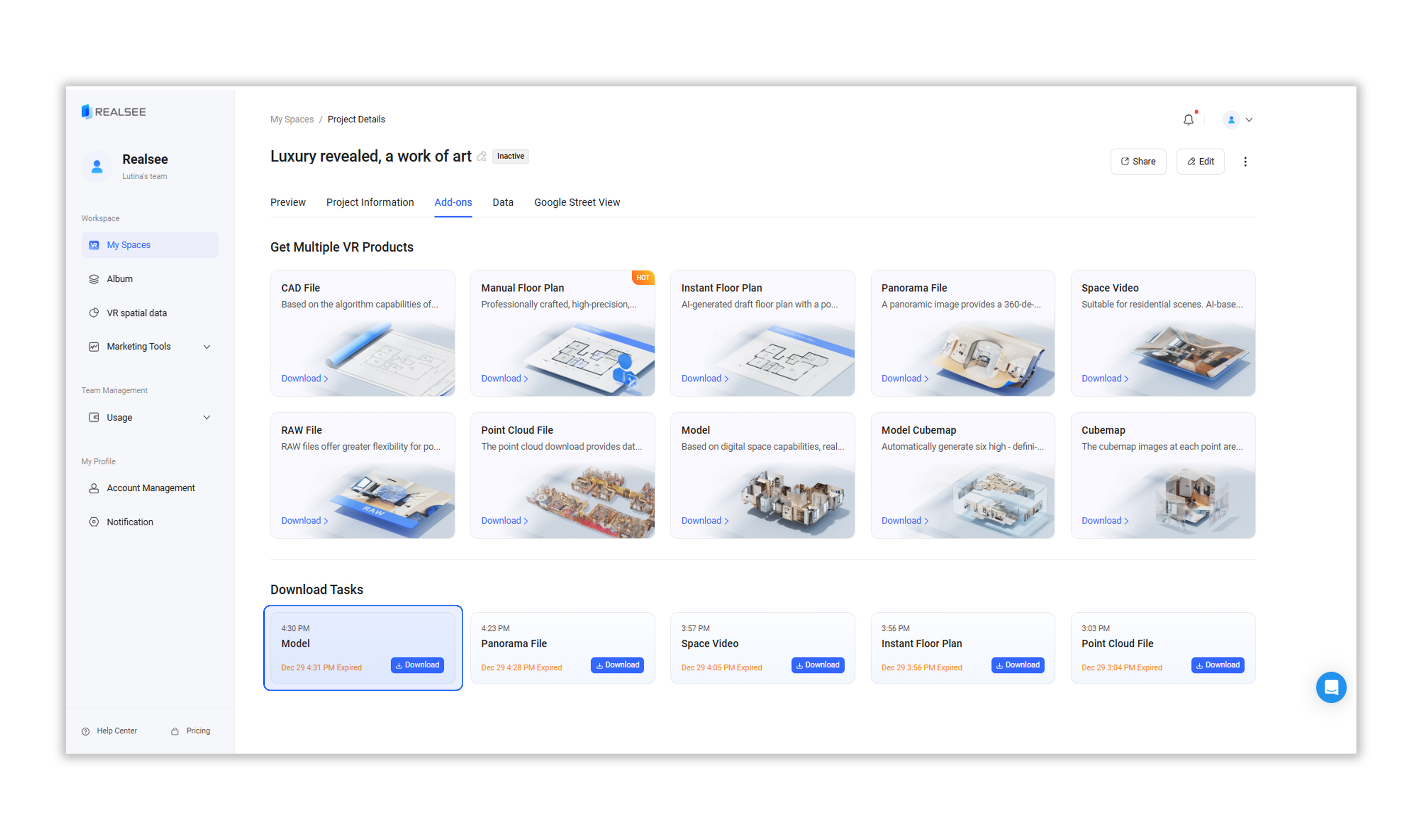Download Model from Add-ons
What is Model?
A model is a digital representation used to describe and present the shape, structure, and attributes of an object. It is widely utilized in computer graphics and CAD fields. These models are virtual objects created, edited, rendered, and animated through computers to generate realistic visual effects. They can be manipulated, analyzed, planned, and displayed within computer systems to assist in design and decision-making processes.
- Format: OBJ/FBX/GLTF/GLB
Downloading Model from Add-ons
Users can download the project's Model from the Add-ons section.
1. Click the corresponding VR project to enter the project preview interface.
2. Select the Add-ons option from the top toolbar.
3. Choose Model to download.
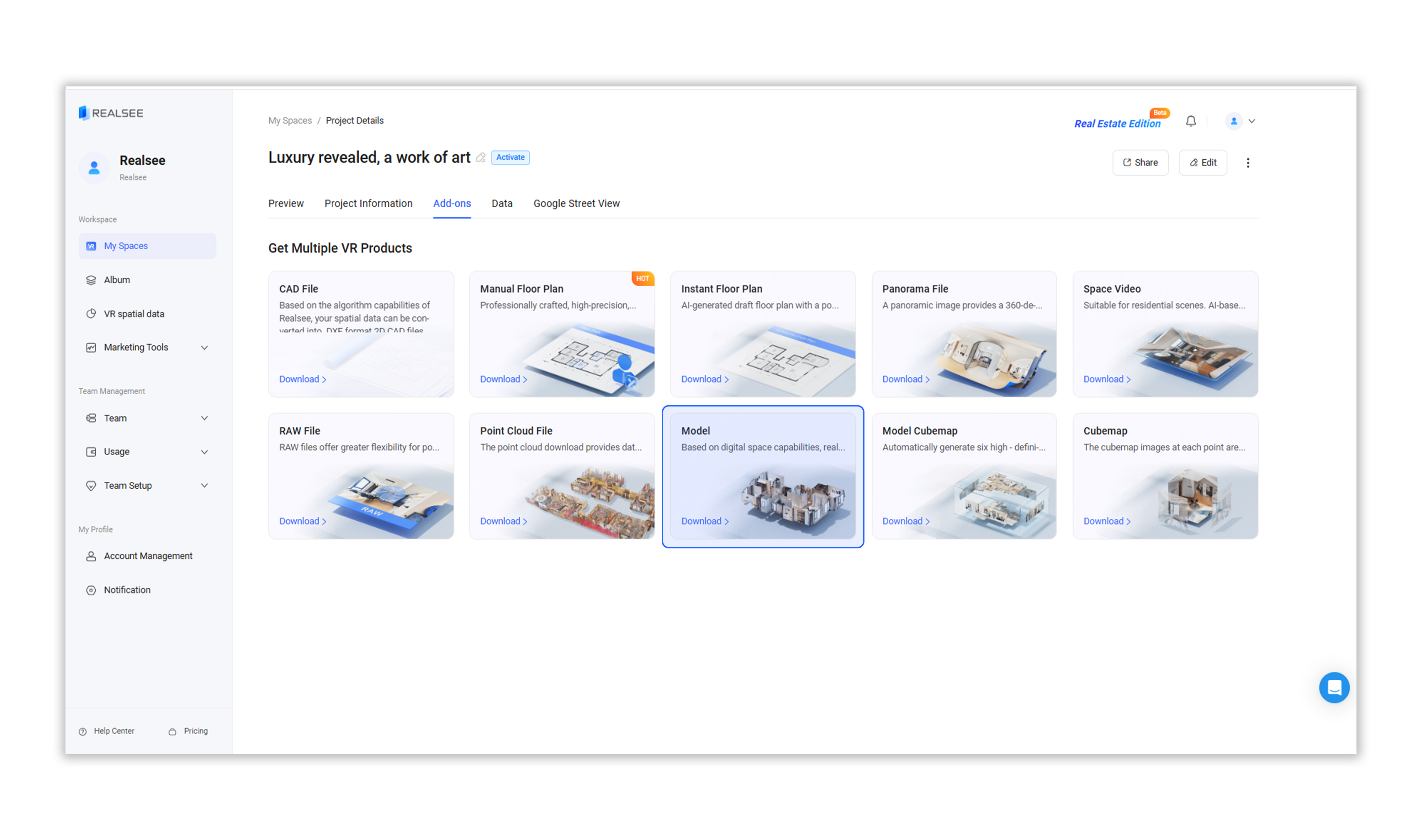
4. Click the Download Now button. In the pop-up window, confirm by clicking OK button.
Notes:If 「Model Trim」 is executed in the editor, the downloaded model will be the trimmed one


5. Wait for the download task to be generated. Once ready, click Download to begin downloading.