Realsee Nov Update: Boost Efficiency for Your Business
Realsee November Product Update Announcement
Golden November brings exciting upgrades! Realsee focuses on core feature enhancements, visual experience optimizations, and operational efficiency improvements, proudly launching a series of practical feature updates covering CAD design, Manual floor plan services, spatial presentation, and usability. Below are the key highlights of this update:

I. CAD Function Officially Launched – Free Download for a Limited Time
Realsee CAD Editor is now officially live! As a core tool in engineering, architecture, manufacturing, and other fields, Computer-Aided Design (CAD) enables users to quickly create, modify, analyze, and optimize design drawings and models based on 3D Tour projects. The newly launched CAD Editor supports core functions such as wall line adjustment, door/window addition with precision parameter editing, multiple types of annotations (height, area, text, etc.), meeting professional design needs.
✨ Limited-time Offer: CAD files are currently available for free download – we welcome all users to experience it!
📩 Feedback Channel: For any product-related suggestions or questions, please contact lutina.suen@realsee.ai
📚 Learn More: CAD Editor User Guide
II. Manual Floor Plan Service Newly Launched
Manual Floor Plan Service is officially launched, tailored for real estate showcases, marketing material creation, spatial communication, and other scenarios. No manual measurement or sketching is required – based on your 3D Tour data, our professional drafting team will conduct manual verification and drawing to ensure the floor plan is clear, standardized, accurate, and compliant.🌟 Core Advantages:
- Full Device Compatibility: Supports projects from Galois LiDAR devices, G1, 360° cameras and Pano to 3D.
- Flexible Customization: Offers paid optimization options such as color styles and furniture icons, plus free show/hide toggles for room names, dimensions, compasses, etc. – generate marketing versions, technical versions, and more;
- Efficient Delivery: Standard delivery within 2 business days; Express delivery within 1 business day (additional fee applies);
📚 Learn More: Manual Floor Plan Service
III. 3D Compass Effect Optimization on VR Model/Floor Plan Pages
Addressing the weak visual recognition of directions in the original floor plans, we have fully upgraded the 3D compass on VR model and floor plan pages. The optimized 3D compass not only retains its core direction-guiding function but also adds three-dimensional visual design and futuristic effects. In model mode, it provides a more intuitive spatial orientation reference, helping users quickly establish spatial awareness and enhance browsing experience.


IV. Hotspot Tag Updates: Enhanced Clarity and Practical Icons
To enrich the dimensions of spatial information annotation, the hotspot tag library has been updated with practical icons such as a thermometer. Users can use exclusive icons to mark key information like spatial temperature and facility attributes based on scenario needs, making spatial presentation more detailed and targeted, and helping viewers quickly grasp core highlights.
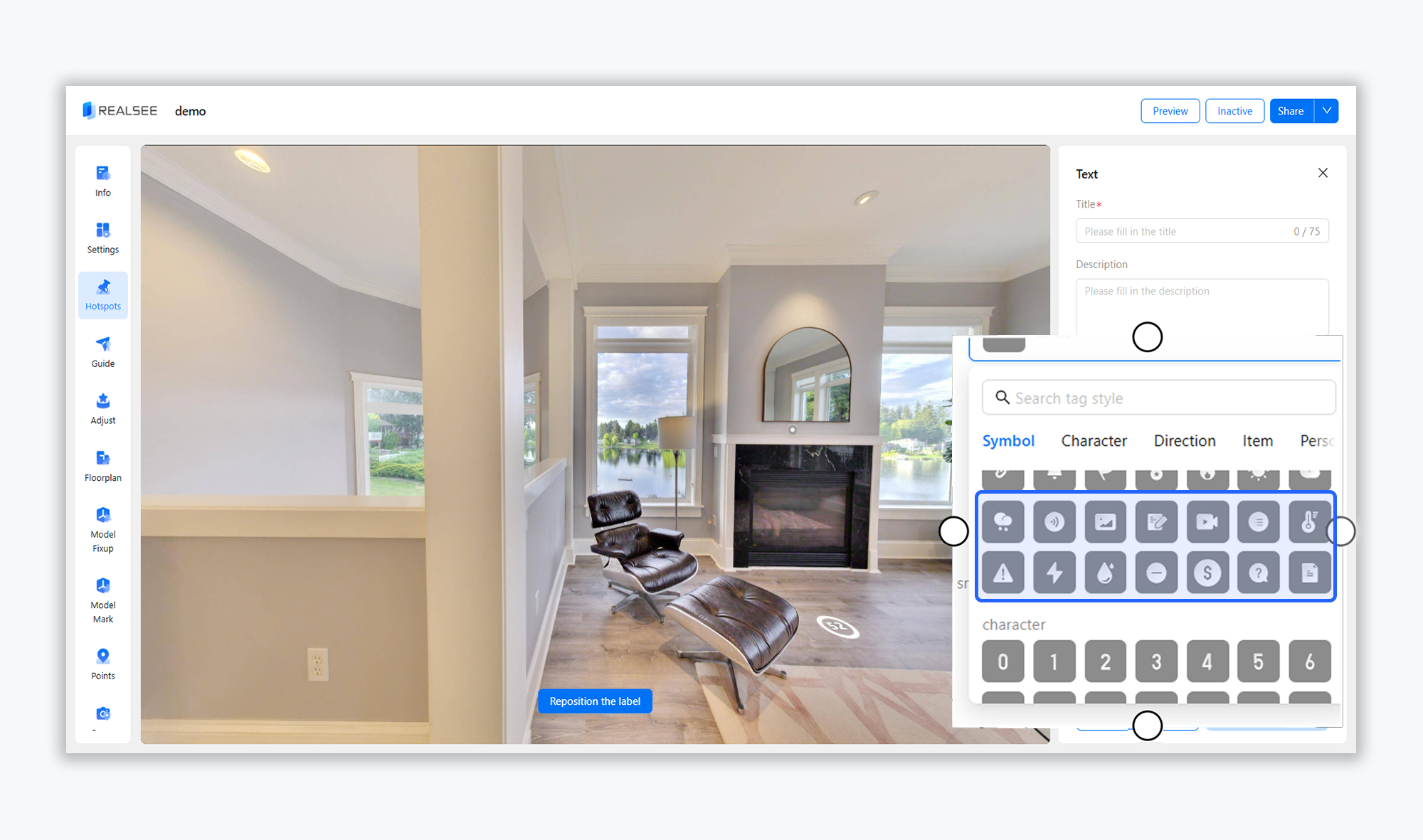
V. Contact Import: Direct Template Application
Boost operational efficiency! The contact import function now supports direct application from the template list. No extra tedious steps are needed – you can directly select and apply contact information from the template list, significantly reducing repetitive operations and making contact management more convenient and efficient.
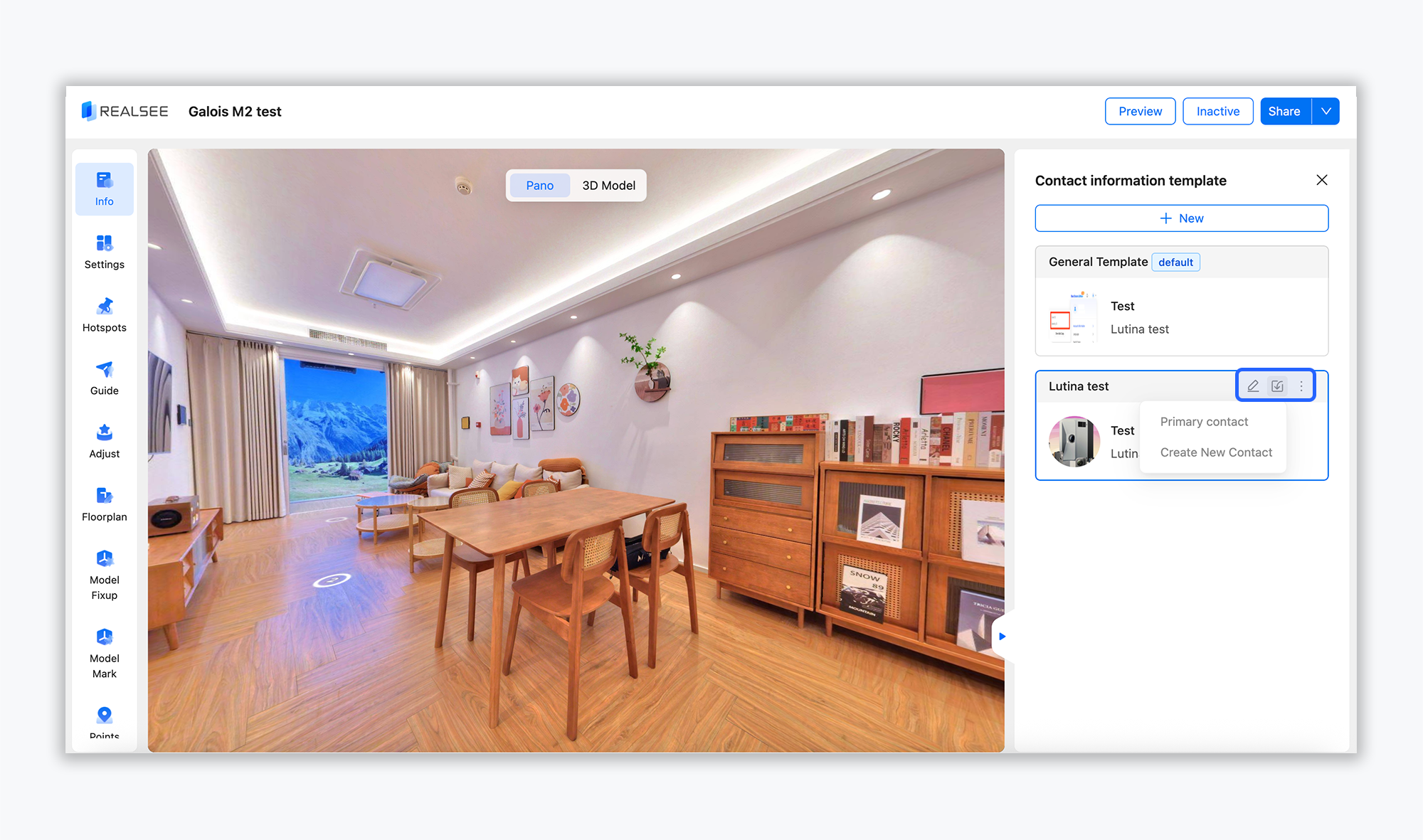
VI. Snapshot Supports Batch Download – More Efficient Operations
To meet users' multi-scenario export needs, the snapshot function now supports batch download! No need to save files one by one – export all required snapshot files at once, saving valuable time.
Feedback & Support
This update aims to deliver a superior product experience. We encourage all users to explore the new features! If you encounter any issues or have further optimization suggestions during use, please contact us via support@realsee.ai. Realsee will continue to focus on user needs, continuously iterate and optimize product functions, and bring you more professional and convenient spatial digital solutions!



















