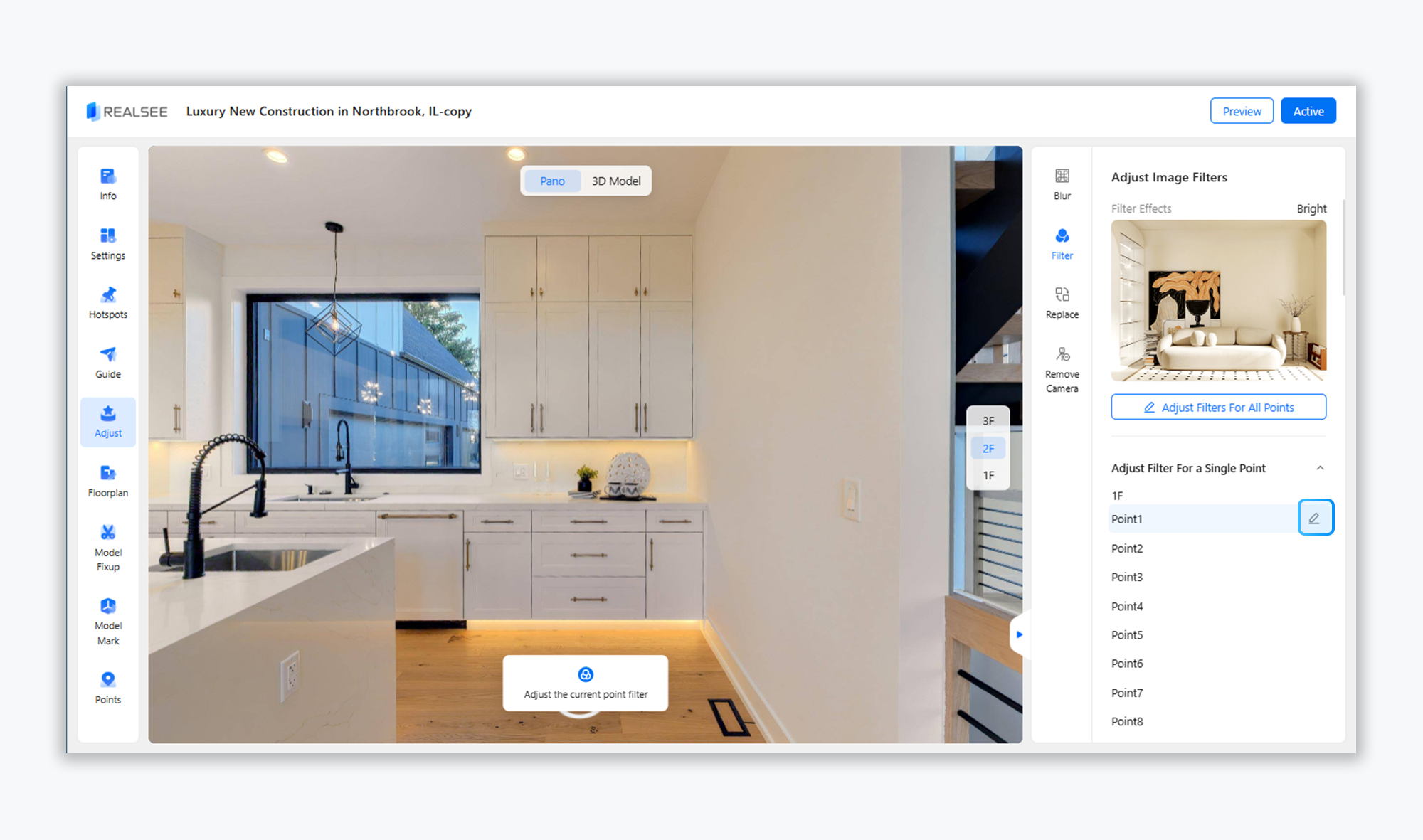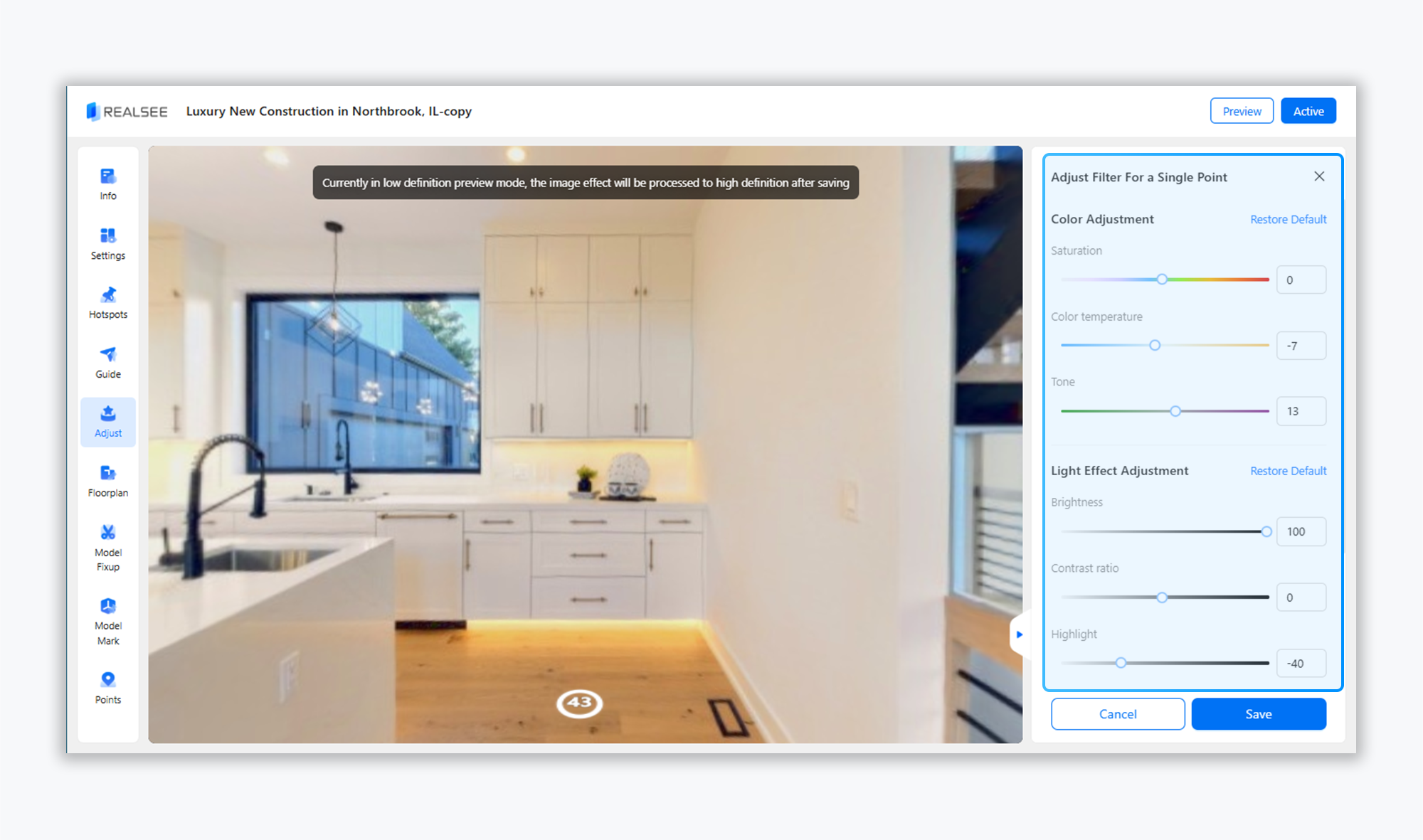Adjust-Filter
Overview
The Filter function enables users to adjust the color and lighting effects of VR panoramic images. Adjustments can be applied to a single point or all points.
Adjustable Filter Options
- Color Adjustments: Saturation, Color Temperature, Tone.
- Lighting Effect Adjustments: Brightness, Contrast ratio, Highlights, Shadow.
- Detail Adjustment: Sharpening.
Detailed Steps
1. Click Adjust to enter the Filter editing function.
2. The system provides two filter adjustment modes:
- Adjust Filter for All Points: Apply the preset filter for all points.
- Adjust Filter for a Single Point: Customize the filter parameters for a single point only.
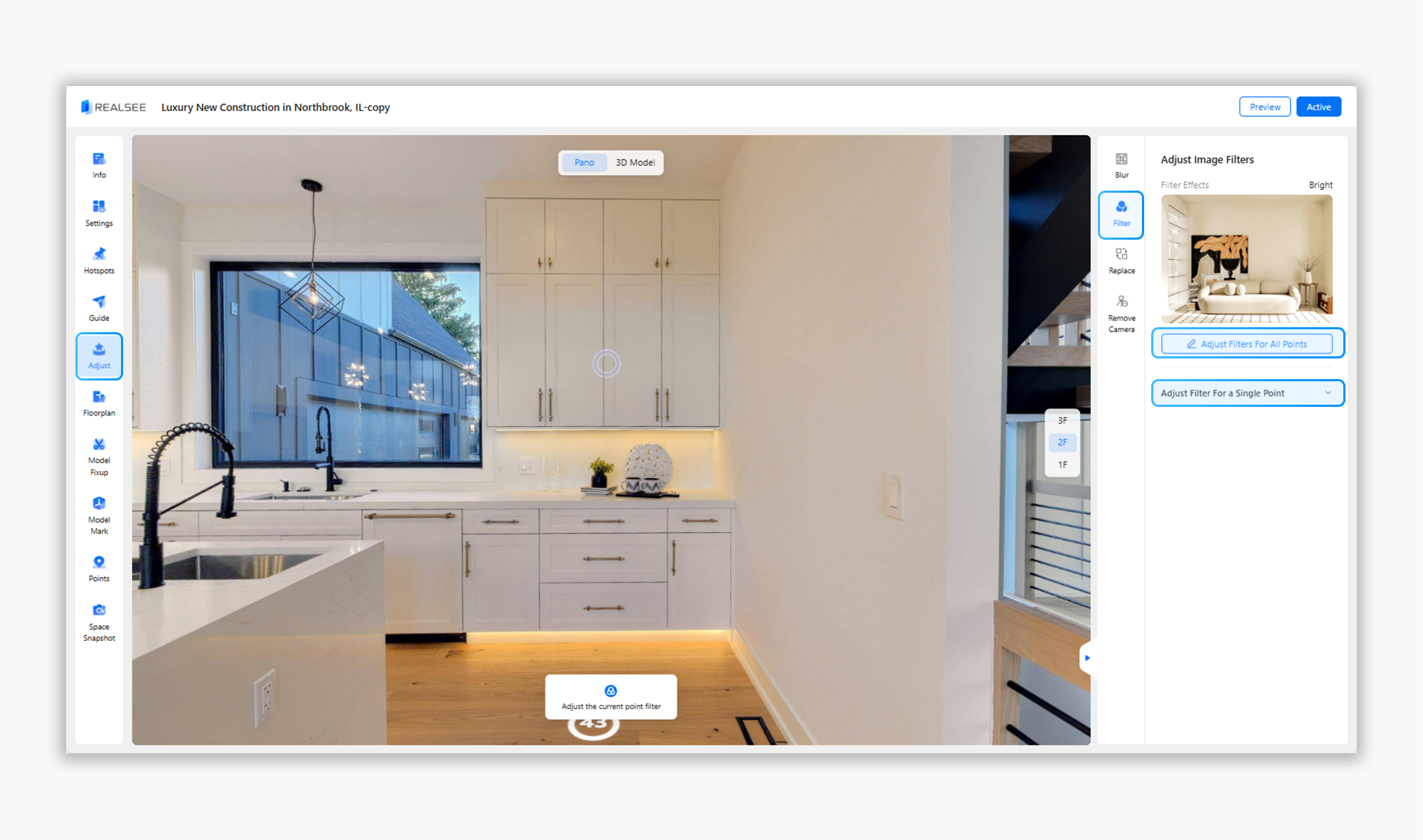
Adjust Filter for All Points
- If users want to apply filter to all points, click Adjust Filter for All Points to select from the two available filter options displayed (Bright and Warm).
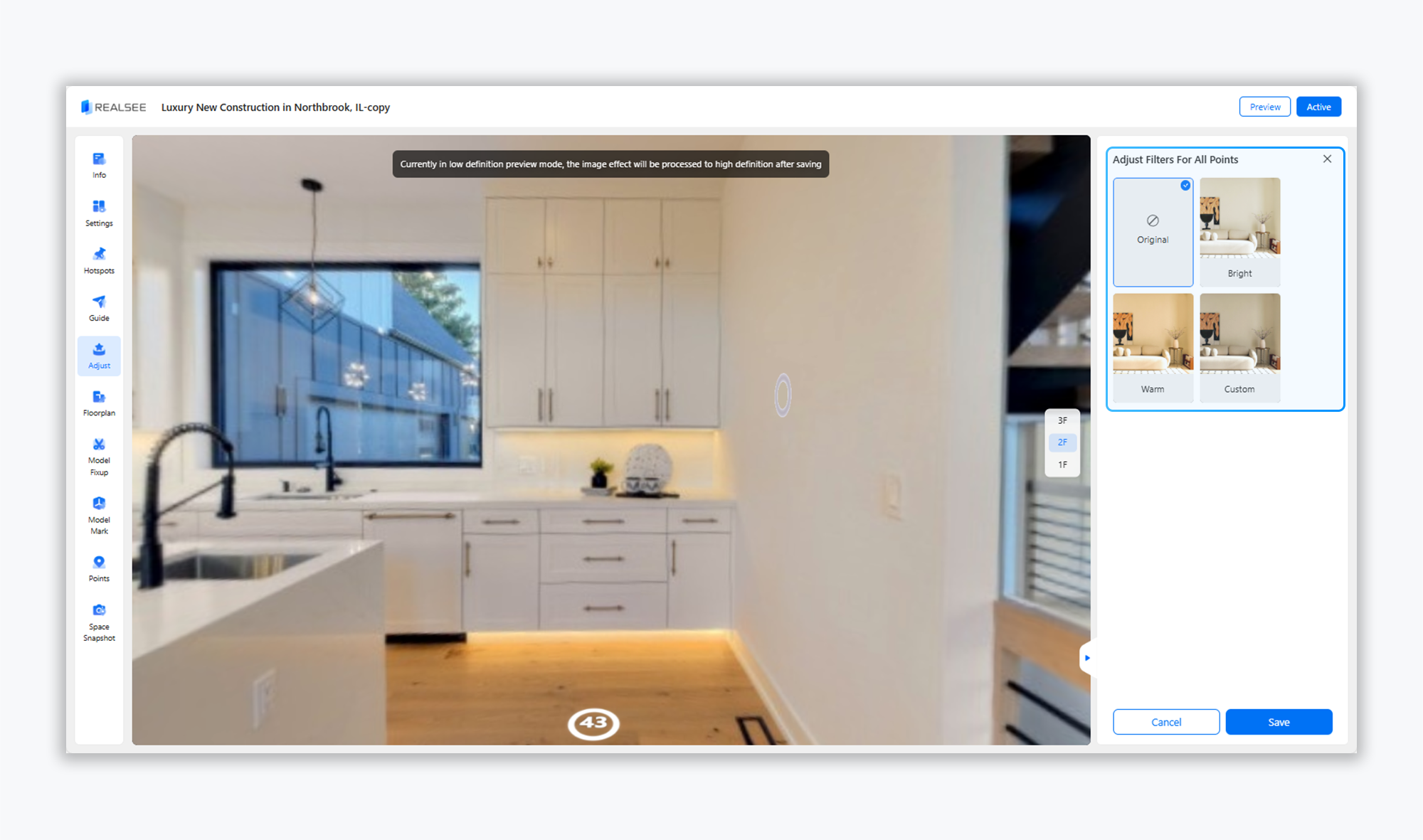
- In addition to preset filter effects like Bright and Warm, users can also use the Custom option to adjust the parameters of Color, Light Effect and Detail.
- The filter effect will be applied to all points.
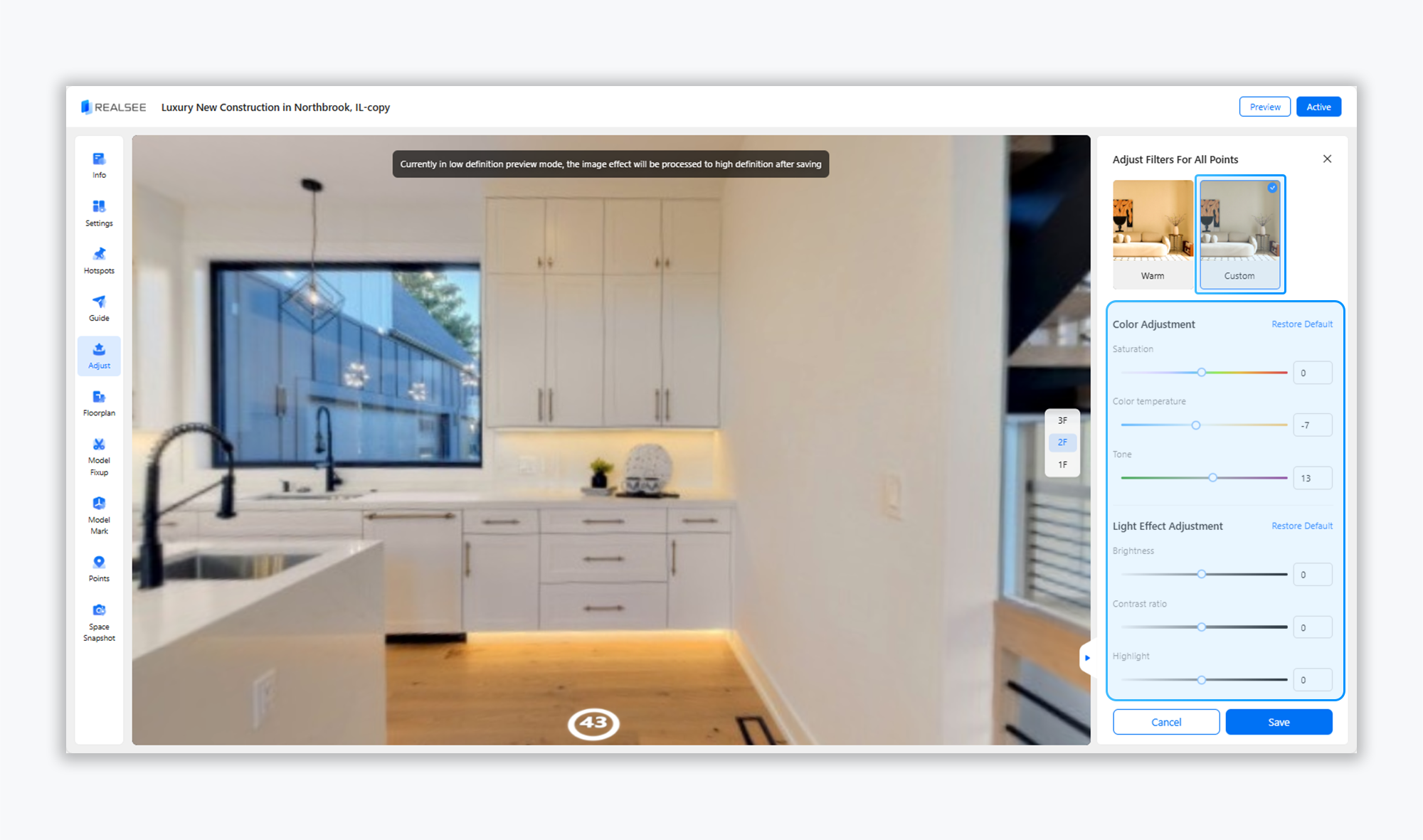
Adjust Filter for a Single Point
If users want to adjust filter for a single point, click the Edit icon on the right side of the desired point to modify its Color, Light Effect, and Detail parameters.