Console Upgrade: More Efficient and Convenient!
The console is about to undergo a comprehensive upgrade, with the new version featuring a sleek and aesthetically pleasing design and a more convenient interactive experience.
We are excited to share some great news: the Console of Realsee will undergo a comprehensive upgrade soon. This update will bring a brand-new interface along with some functional optimizations, helping you use the system more smoothly and efficiently.Here are some key highlights of this update.
Overall Adjustments
- Layout Optimization
We have reoptimized the interface layout, listing your frequently used functions/apps on the left side. Function search and switching are now more convenient and intuitive.

- Persistent Access to Help Center & Store
A handy tool at the bottom of the left sidebar will allow quick access to the Help Center and Store, making it easier to resolve issues or purchase additional resources.

"My Spaces" Redesigned
- New Visual Experience
The new visual effects are cleaner, and the UI has been refreshed. Each field is presented in a separate column, making the layout clearer and enhancing information readability. You can now quickly grasp the information you need, and the operation functions are more straightforward, reducing distractions from redundant information.
- Optimized Search and Filter Layout
The search function has been moved to the top of the page for easier access; the filter function is now on a separate line, making the interface layout clearer. The overall design aligns better with user habits, subtly assisting you in distinguishing when to use search and when to use filters, enabling faster identification of the needed functions.
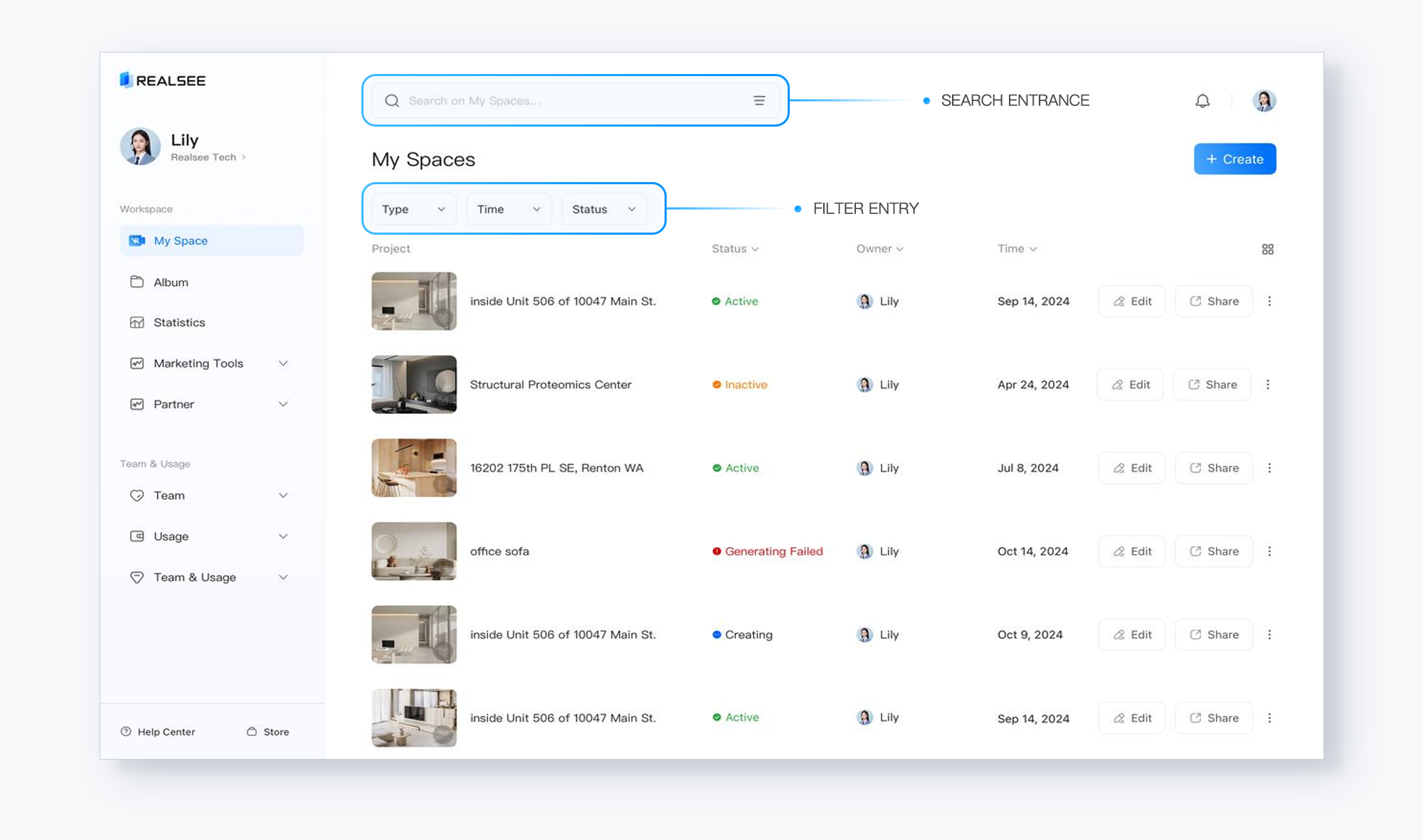
- Paginator Function Optimization
In the old version, the paginator was located at the top of the list, requiring users to move the mouse back up to paginate after scrolling to the end. The new paginator has been moved to the bottom of the page, allowing you to paginate anytime while scrolling, making operations more convenient. Additionally, a quick pagination function has been added for more flexible and efficient operations when dealing with large amounts of data.

- New Hover Function for Lists
When hovering over a row, you can clearly perceive the specific action being taken, reducing the risk of errors. When list information is highly similar, the hover function effectively helps you clarify the information belonging to the current row, improving accuracy in reading and operations.

Why This Update?
We understand that system changes may feel uncomfortable, but the purpose of this update is to provide a simpler and more intuitive daily operation experience. You will find the interface more modern and the experience enhanced. We greatly welcome your feelings and feedback after using the new system; your opinions are crucial to us, and user feedback is always our focus.
Do You Need to Prepare in Advance?
No, this upgrade will not affect any of your data or functions.
Finally, we thank you for your support and patience during this transition period. If you have any questions or need assistance, please feel free to contact our support team.
Thank you for being a loyal user of Realsee VR. Providing users with a better product experience will always be our driving force!
Best regards,
Realsee Product Team






















